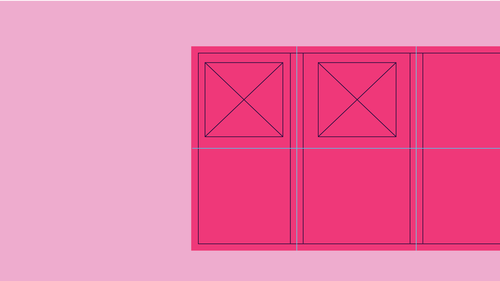Course overview
- Provider
- CreativeLive
- Course type
- Paid course
- Deadline
- Flexible
- Duration
- 1 hour
- Lessons
- 7 lessons
- Course author
- Jason Hoppe
-
- 7 Video lessons in HD
- 1h 22m of class content
- Exclusive bonus content
- Lifetime access, anywhere, anytime
- Streaming access on desktop and mobile browsers
- Download and offline access with class purchase
- Offline sync with our iPhone & iPad apps
- 100% satisfaction guarantee
Description
Brochures are a great way to market yourself, your business, or your client's business! In this class Adobe certified instructor Jason Hoppe will show you how to create a multi-panel brochure, trifold and pamphlet in InDesign.
Topics include:
- Setting up exact guides in simples ways you have never seen
- Creating 3-4-5 or more panels by using InDesign’s built-in math/calculator features
- Setting up proper bleeds, margins, columns and slug areas
- Using the layout Adjustment feature and adjustable column guides
- Using a production related approach for fast and easy placement, editing and sizing of elements
- Exporting your file in different formats for numerous end-use scenarios
Software Used: Adobe InDesign CC 2017
Similar courses

-
4 hours
-
21 lessonsCertificate

-
4 hours
-
20 lessonsCertificate