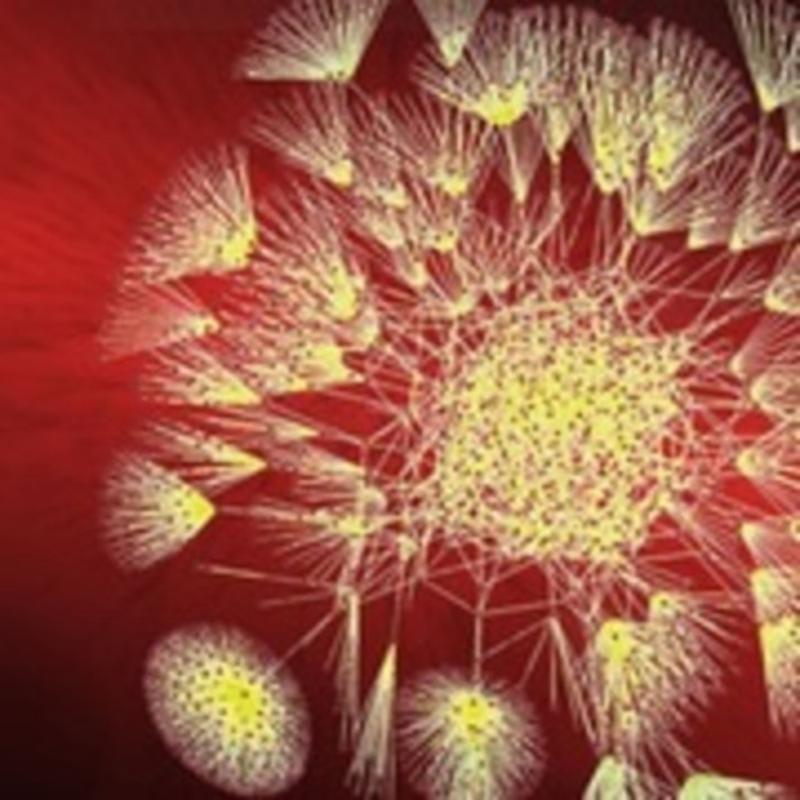Course overview
- Provider
- Coursera
- Course type
- Free online course
- Level
- Mixed
- Deadline
- Flexible
- Duration
- 13 hours
- Certificate
- Paid Certificate Available
- Course author
- Ilkay Altintas
Description
Once you’ve identified a big data issue to analyze, how do you collect, store and organize your data using Big Data solutions? In this course, you will experience various data genres and management tools appropriate for each. You will be able to describe the reasons behind the evolving plethora of new big data platforms from the perspective of big data management systems and analytical tools. Through guided hands-on tutorials, you will become familiar with techniques using real-time and semi-structured data examples. Systems and tools discussed include: AsterixDB, HP Vertica, Impala, Neo4j, Redis, SparkSQL. This course provides techniques to extract value from existing untapped data sources and discovering new data sources.At the end of this course, you will be able to:
* Recognize different data elements in your own work and in everyday life problems
* Explain why your team needs to design a Big Data Infrastructure Plan and Information System Design
* Identify the frequent data operations required for various types of data
* Select a data model to suit the characteristics of your data
* Apply techniques to handle streaming data
* Differentiate between a traditional Database Management System and a Big Data Management System
* Appreciate why there are so many data management systems
* Design a big data information system for an online game company
This course is for those new to data science. Completion of Intro to Big Data is recommended. No prior programming experience is needed, although the ability to install applications and utilize a virtual machine is necessary to complete the hands-on assignments. Refer to the specialization technical requirements for complete hardware and software specifications.
Hardware Requirements:
(A) Quad Core Processor (VT-x or AMD-V support recommended), 64-bit; (B) 8 GB RAM; (C) 20 GB disk free. How to find your hardware information: (Windows): Open System by clicking the Start button, right-clicking Computer, an