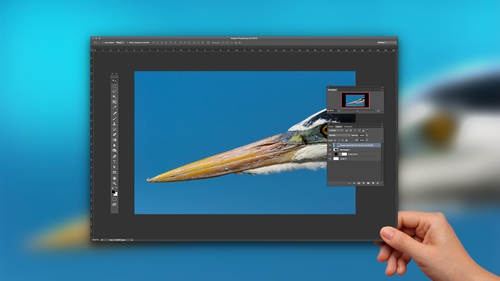Course overview
- Provider
- CreativeLive
- Course type
- Paid course
- Deadline
- Flexible
- Duration
- 1 hour
- Lessons
- 12 lessons
- Course author
- Tim Grey
-
- 12 Video lessons in HD
- 1h 25m of class content
- Exclusive bonus content
- Lifetime access, anywhere, anytime
- Streaming access on desktop and mobile browsers
- Download and offline access with class purchase
- Offline sync with our iPhone & iPad apps
- 100% satisfaction guarantee
Description
It's a disappointing feeling, the discovery that an image for which you had high hopes is marred by blotches, blemishes or distractions. If you're well-versed in Adobe Photoshop content aware and cloning techniques, however, you can heal images that you thought were beyond saving. Join Tim Grey for an overview of the image cleanup tools in Adobe Photoshop, and learn which tools are best used for specific kinds of damage control.
Software Used: Adobe Photoshop CC 2015
Similar courses

-
Flexible deadline
-
24 hours
-
107 lessons

-
Flexible deadline
-
25 hours
-
21 lessons