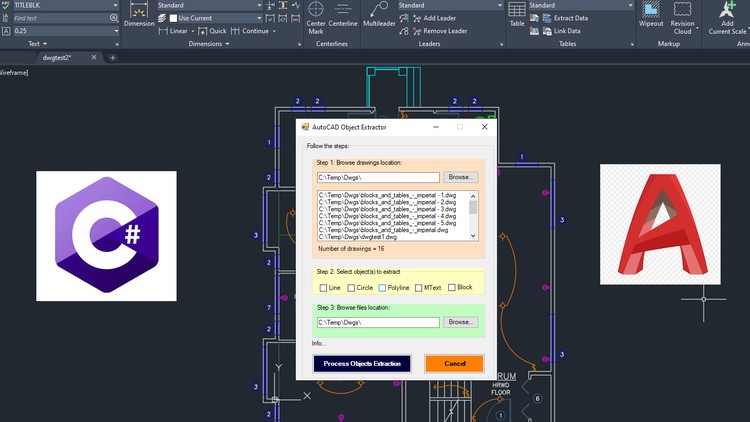Course overview
- Provider
- Udemy
- Course type
- Paid course
- Level
- Intermediate
- Duration
- 9 hours
- Lessons
- 63 lessons
- Certificate
- Available on completion
- Course author
- Arnold Higuit
-
- Learn how to use Windows Form when developing AutoCAD Plugin using C#
- Learn how to use different User Controls (Label, Textbox, Button, Listbox, ComboBox, GroupBox
- Learn how to code behind the Form (e.g. Events, Methods and Classes)
- Learn how to automate processing AutoCAD Drawings
- Develop multiple projects and be comfortable with programming AutoCAD using C#
Description
Learn by developing Real World Applications
This course will show you how to develop AutoCAD Plugins using C# and Windows Forms.
You will learn how to create your own professional or fancy looking User Interfaces.
You will learn how to process multiple drawings (e.g. converting DWGs to PDF automatically or extract objects into a text file) and many more.
You will be able to address the limitations of using the Command Line Interface.
You will also learn what is Event-Driven programming is.
And most importantly, you will learn by doing and developing real-world applications.
Similar courses

-
31 hours
-
203 lessonsCertificate

-
6 hours
-
87 lessonsCertificate