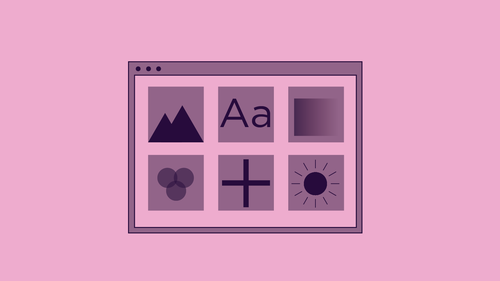Course overview
- Provider
- CreativeLive
- Course type
- Paid course
- Deadline
- Flexible
- Duration
- 1 hour
- Lessons
- 5 lessons
- Course author
- Jason Hoppe
-
- 5 Video lessons in HD
- 1h 2m of class content
- Lifetime access, anywhere, anytime
- Streaming access on desktop and mobile browsers
- Download and offline access with class purchase
- Offline sync with our iPhone & iPad apps
- 100% satisfaction guarantee
Description
Streamline your design process and take efficiency to the next level when creating catalogs, flyers, post cards, marketing materials, and beyond. In this class Adobe-certified instructor Jason Hoppe will show you how to create an asset library that stores all your colors, logos, graphics and templates and makes them easy to re-use in other projects. This is a valuable tool for file management and storage and mastering it will save you time and money.
Topics include:
- Transferring assets like colors, logos, images and text into a Library
- Creating and using simple yet effective grids structures for easy layout and alignment for fast and efficient layout creation
- Using the asset library for all your organizational needs
- Learning proper file formats for use in layouts
- Exporting these graphics for use on web or when needed for marketing/printing/creating support products for your company
Software Used: Adobe InDesign CC 2017
Similar courses

-
4 hours
-
21 lessonsCertificate

-
4 hours
-
20 lessonsCertificate