Course overview
- Provider
- Domestika
- Course type
- Paid course
- Level
- Beginner
- Deadline
- Flexible
- Duration
- 4 hours
- Lessons
- 20 lessons
- Certificate
- Available on completion
- Course author
- Holke 79
-
In a world dominated by GIFs and videos, animation is the key to making your letters stand out. In this Domestika course, learn how to bring words to life using Adobe After Effects and Cinema 4D Lite and take your typographic compositions to the next level.
Join motion graphics designer Borja Holke, better known as Holke 79, and learn the secrets, techniques, and approaches to create experimental typographic animations from scratch.
If you’re new to animation or want to brush up on the basics, check out his other course
Introduction to Motion Design and Animation Curves in After Effects.
Description
Meet your teacher Borja and hear about his career as a graphic designer and how became an expert in motion design. See several examples of typographic animation that inspire him and some of his favorite typefaces.
Start by learning how to install the two design and animation tools that you’ll use in the course: Adobe After Effects and Cinema 4D Lite. Then, explore their interfaces and check the setting to make sure you have the tools set up like your teacher.
Now it’s time to focus on everything type related. Review the basic concepts of typographic design and learn how to work with and search for fonts in Adobe Fonts. Then, explore two distinct approaches to your work as a graphic designer and animator: concept-based or reference-based.
Next, practice different ways to animate texts with some specific exercises in After Effects and Cinema 4D Lite.
To wrap up the course, design and animate a typographic poster by applying everything you have learned so far. Borja guides you through the process step by step and gives you some tips on how to choose the right format for sharing your work on social media.
Similar courses

-
Flexible deadline
-
3 hours
-
16 lessonsCertificate

-
Flexible deadline
-
2 hours
-
12 lessonsCertificate
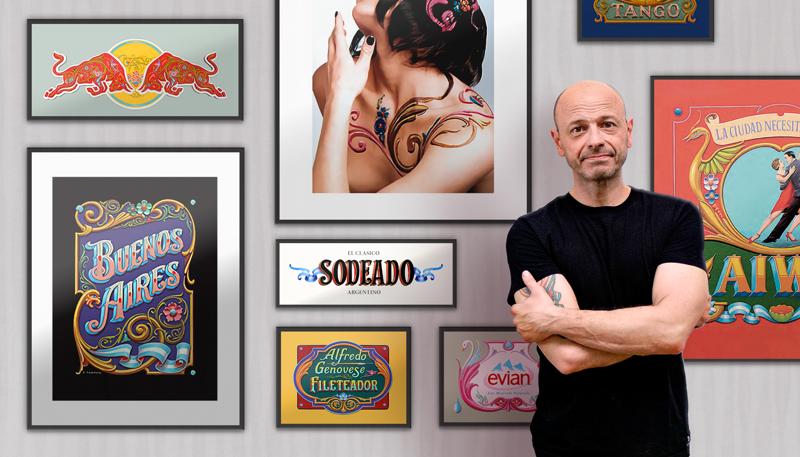
-
Flexible deadline
-
5 hours
-
22 lessonsCertificate

