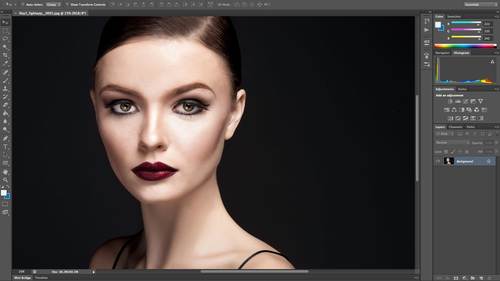Course overview
- Provider
- CreativeLive
- Course type
- Paid course
- Deadline
- Flexible
- Duration
- 1 hour
- Lessons
- 1 lesson
- Course author
- Lindsay Adler
-
- 1 Video lessons in HD
- 1h 24m of class content
- Exclusive bonus content
- Lifetime access, anywhere, anytime
- Streaming access on desktop and mobile browsers
- Download and offline access with class purchase
- Offline sync with our iPhone & iPad apps
- 100% satisfaction guarantee
Description
This Photoshop course takes portrait retouching to the next level. In this Photoshop retouching tutorial, Lindsay Adler covers advanced retouching techniques like frequency separation, liquify, and the warp tool. This course if for anyone with an understanding of the basics of portrait retouching, but who wants to learn more advanced Photoshop tricks for improving the look and feel of finished images.
Software Used: Adobe Photoshop CS6
Similar courses

-
Flexible deadline
-
24 hours
-
107 lessons

-
Flexible deadline
-
25 hours
-
21 lessons