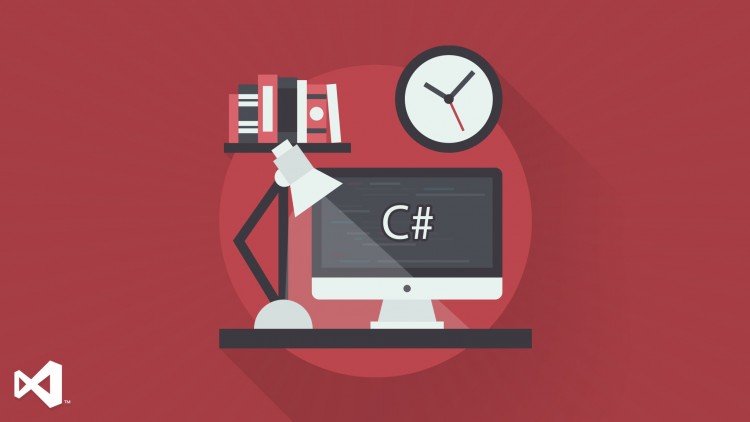Course overview
- Provider
- Udemy
- Course type
- Paid course
- Level
- All Levels
- Duration
- 17 hours
- Lessons
- 125 lessons
- Certificate
- Available on completion
- Course author
- Tom Owsiak
-
- Find, download and install Visual Studio
- Create and run a simple console application
- Declare and initialize variables
- Learn how to use the locals and call stack windows in Visual Studio
- Learn how to step through a program line by line for maximum comprehension
- Learn how to perform arithmetic
- Learn to use various variable types
- Learn how to code for loops
- Learn how to code switch statements
- Learn how to construct simple classes
- Learn how to create objects, call functions, both object and static
- Learn how to use and code arrays for various data types
- Learn how to use the length property of arrays, and how to convert between data types
- Learn how to create a simple inheritance structure
- Learn how to call functions from client code
- Learn simple file writing and reading
- Learn how to create a simple application and install it on your computer
- Learn how to write generic classes and interfaces
- Learn how to work with Lambda expressions
- Learn how to work with SQL Server
- Learn how to use LINQ with Arrays and XML
- Learn how to use LINQ with SQL Server
- Learn how to update, delete, insert data with web pages and SQL Server
- Learn how to create and publish simple WPF apps
- Learn how to make simple Graphical User Interfaces and Display Files and Folders
- Learn how to work with threads
- Learn how to serialize and deserialize objects
- Learn how to create databases from code using the Entity Framework
- Learn how to create windows services
- Develop an Understanding of Windows Forms
- Understand How To Use Async and Await To Increase Program Responsiveness
- Learn How To Check for Existing Files and Append Text
- Learn How To Launch Another Program With C# Code
- Create Full Scale Applications That Synthesize Many Different Concepts
- Learn How To Work With Progress Bars
- Learn How To Save and Restore Control Values
- Learn How To Work With List Boxes
- Learn How To Build Events With Publishers and Subscribers
- Learn How To Build An Image Browser
- How to To Use Iron Python In C#
Description
My name is Tom Owsiak.
I'm the author of "Beginning C# Hands-On-The Core Language" from Packt Publishing. Let's take a look at every this course has to offer.
I have an updated version of a similar course with Visual Studio 2017.
Please search "Learn C# with Visual Studio 2017 and Console Programs"
Update 8/24/2020: Added several new lessons on the bottom on concepts related to try/catch/finally and using blocks with C# 8.0.
This comprehensive C# course is designed for beginner programmers, as you won't be rushing through code. It focuses on the C# language rather than the graphical aspects of Windows programming. The focus at first is on simple Console applications. This course works with Visual Studio 2013, or Visual Studio 2015.
You'll learn in a detailed and deliberate way so you can set a foundation and move from basic to more advanced concepts easily.
In addition to learning C#, you'll also cover the Microsoft Visual Studio programming environment, which will serve as the perfect complement to your newfound C# skills.
Learn C#, Visual Studio, and Object Oriented Programming
Start Using the C# Programming Language to Work with Code and Data Through Simple Console Applications
Understand the Microsoft Visual Studio Environment as It Relates to C#
Apply the Fundamentals of Object Oriented Programming to Data
Enhance Your Programming Skills with a Foundation in C#
Throughout this course, you'll learn the core concepts of C#, which can then be applied directly to other popular programming languages, including C++, C, Java, and JavaScript.
Contents and Overview
You'll start this course by learning the fundamentals of C# and Visual Studio, including configuring the layout, defining variables, interacting with users, and understanding data types, data conversions, and constants.
To work with code in a more advanced way, you'll tackle how to check simple conditions using if/else blocks, as well as how to use loops to do things like repeat blocks of code to work more efficiently.
After covering various operators to evaluate and assign control structures, you'll learn how to use arrays to store collections of data.
Moving on to Object Oriented Programming, you'll create objects that contain both data and functions to make your job even easier.
By the end of this course, you'll have a solid understanding of the most important aspects of C#, Visual Studio, and Object Oriented Programming.
You'll be able to use these new skills to advance your career as a programmer, as well as become a C# developer.
Note: Promo template licensed from PRESENTERMEDIA
Newer course:
"Learn C# with Visual Studio 2017 and Console Programs". This one has lots of exercises.
Similar courses

-
31 hours
-
203 lessonsCertificate

-
6 hours
-
87 lessonsCertificate