Course overview
- Provider
- Domestika
- Course type
- Paid course
- Level
- Beginner
- Deadline
- Flexible
- Duration
- 5 hours
- Lessons
- 28 lessons
- Certificate
- Available on completion
- Course author
- Thomas Burden
-
Influenced by the toys he was never allowed to have as a kid, Thomas Burden creates colorful 3D work that is both hyper-realistic and timeless. His unique nostalgic style blends 3D type and playful contraptions, getting him noticed and landing him freelance work with Nickelodeon, Netflix, Playstation, McDonald’s, Bloomingdale’s, and more.
In this course, Thomas takes you through his entire creative process for building typographical 3D animations using Illustrator, Photoshop, Cinema 4D, and Redshift. He shares some of his best work, teaches the essentials of each software, and explains his method for creating inflatable 3D type, a useful technique that can be applied to future design and illustration projects.
Description
Meet Thomas and get introduced to his work. He explains his career background and dives into some of his influences and inspiration. Then, he outlines the creative process for starting your project: creating an inflatable “FUNHOUSE” image.
Get started by seeing how to brainstorm and use references to come up with new ideas. After defining an initial concept, it’s time to learn how to create a basic compositional sketch in Adobe Illustrator. Using simple shapes and rough colors, define a structure that will serve as a guide for your project in Cinema 4D.
Discover the power of Cinema 4D by starting with the essentials, including how to set up a scene, how to use your sketch as a reference background, and how to import vector paths to model some basic shapes. Then, Thomas explains cloth dynamics and other modeling techniques you can use to create additional elements for your scene.
Finish the course by learning how to create an animated inflation effect and apply it to text and other elements. Then, see how to add mood by adjusting light and texture with the render engine Redshift. Use Photoshop to make some final adjustments before setting up your final render and exporting it for a client or sharing on social media.
Similar courses

-
Flexible deadline
-
3 hours
-
16 lessonsCertificate

-
Flexible deadline
-
2 hours
-
12 lessonsCertificate
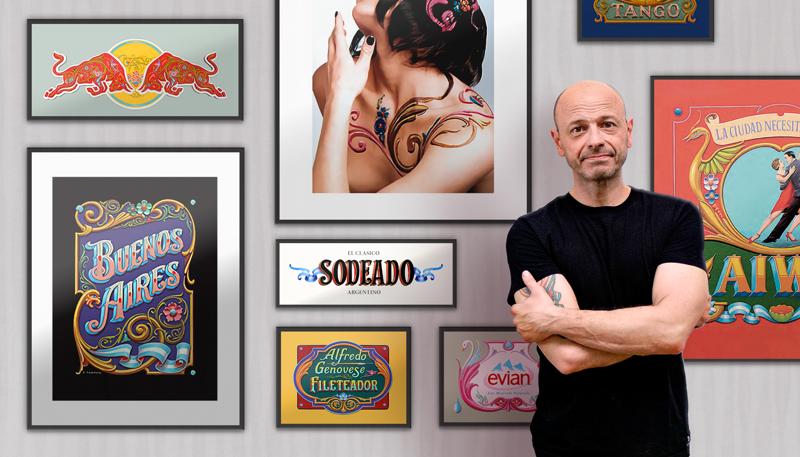
-
Flexible deadline
-
5 hours
-
22 lessonsCertificate

