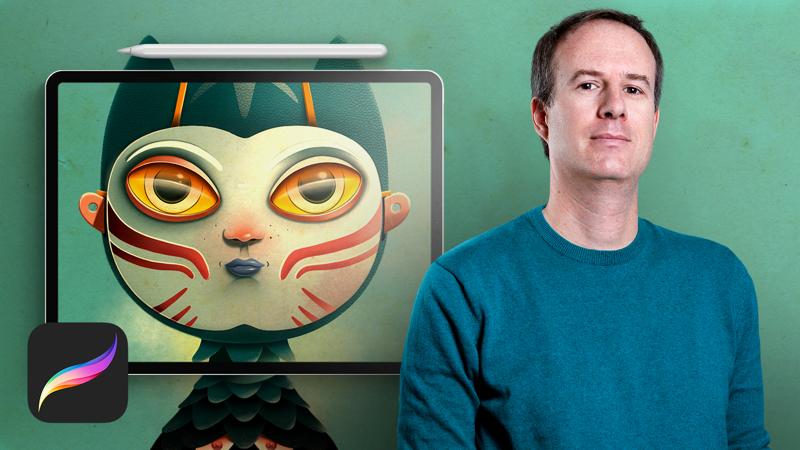Course overview
- Provider
- Domestika
- Course type
- Paid course
- Level
- Beginner
- Deadline
- Flexible
- Duration
- 2 hours
- Lessons
- 17 lessons
- Certificate
- Available on completion
- Course author
- Óscar Lloréns
-
Throughout his almost two-decade career as an illustrator, Óscar Lloréns has been able to see his pieces across a wide range of different publications and advertising campaigns. His client list includes El País Semanal, Vanity Fair, and Skoda, to name just a few. For Oscar, his personal projects are every bit as important as his professional ones, as they allow him to refine his illustration style and explore new tools. This is how Procreate, an illustration app exclusive to the iPad, became one of his preferred methods for completing comprehensive professional commissions quickly and with top-quality results.
In this course, learn to take your first steps in Procreate by discovering the app's most important features and compose illustrations using just the iPad, from the initial sketches to the final, high-resolution version to send to the client.
Description
Start by hearing a little about Óscar Lloréns and his career so far. See some of his most defining pieces made in Procreate as well as how a selection of other artists use the app for their work.
Explore the app's interface and learn about each of the tools. Óscar then shows you which features he uses most to help you work more quickly and efficiently. He also teaches you about one of Procreate's essentials: Brushes.
It's time to immerse yourself in the final project! Begin with a sketch using some specific features before applying the first colors. Add light and shadows to give your illustration depth and tweek a few of the finer details
Now move onto the finishing touches before discovering different project settings and the available export options.
To round out the course, Óscar takes you through the Procreate 5 updates. See its new interface, the new Brushes, and tools like Animation, Clone, and Color.
Similar courses

-
Flexible deadline
-
2 hours
-
14 lessonsCertificate

-
Flexible deadline
-
5 hours
-
23 lessonsCertificate